![]() 2022/07/18 | MMDInnovationHub
2022/07/18 | MMDInnovationHub
Fast-food chains have cut down long queues with self-service ordering kiosks that allow customers to place the order themselves - via touch screen.
Between the bar code scanner and touch screen cash register, checkouts are simpler at retail stores.
In restaurants, wait staff use the same type of monitor for point of sale (POS) to notify the kitchen of orders, run a customer's tab, and quickly get it printed when diners check out.
 An example of a touch-screen monitor being used for ordering.
An example of a touch-screen monitor being used for ordering.
Touch screen monitors have also made work more efficient in science labs and medical clinics. Direct interaction with the display, rather than using a keyboard and mouse, gets things done faster. Instead of handing a physician a chart, all the information about a patient, from diagnostics to medication and procedure, is available on a tablet, and further instructions a few taps, clicks, or a swipe away. It streamlines processes, is more cost-efficient, and leads to higher patient satisfaction.
Interactive displays also boost marketing initiatives by enabling people to tap, click, pinch or swipe on a screen.
Who says touch monitors are exclusively for establishments with a large workload? It is just as ideal for individual use. Picture this: enlarging small fonts or photos with two fingers. Cool, right?
Pros of a touch display
Why opt for a touch screen? It's a space-saver. You can do away with a keyboard and mouse, which means less clutter and is ideal when you don’t have a lot of space. Without these peripherals, you avoid keyboard problems that can hamper work or play.
And then there are the control options - like pinching the screen with a few fingers to zoom in - that get the command done quicker, unlike performing the same function with a mouse or keyboard.
 The SmoothTouch technology allows a natural, fluid touch response at any point of finger contact.
The SmoothTouch technology allows a natural, fluid touch response at any point of finger contact.
Full utilization of touch-based applications
But what are the specifications of a touch screen monitor to consider?
Conductivity is at the top of the list. While a gloved hand or stylus can control some touch screen models, the best are those that respond to the bare fingers. The body’s electrical impulses are easily detected by the monitor when the skin is in direct contact with the device.
We never stop innovating and have incorporated the SmoothTouch technology in our touch screen series. The Projected capacitive 10-point touch technology allows a natural, fluid touch response.
With 10 points of simultaneous contact - using all the fingers of both hands - whether it's to zoom in, rotate, swipe, drag, pinch, or double-tap, the response is more accurate and ultra-fast because of its ability to recognize any point of contact touched by the fingers.
SmoothTouch makes it easy to collaborate interactively for school or work, increasing efficiency and productivity.
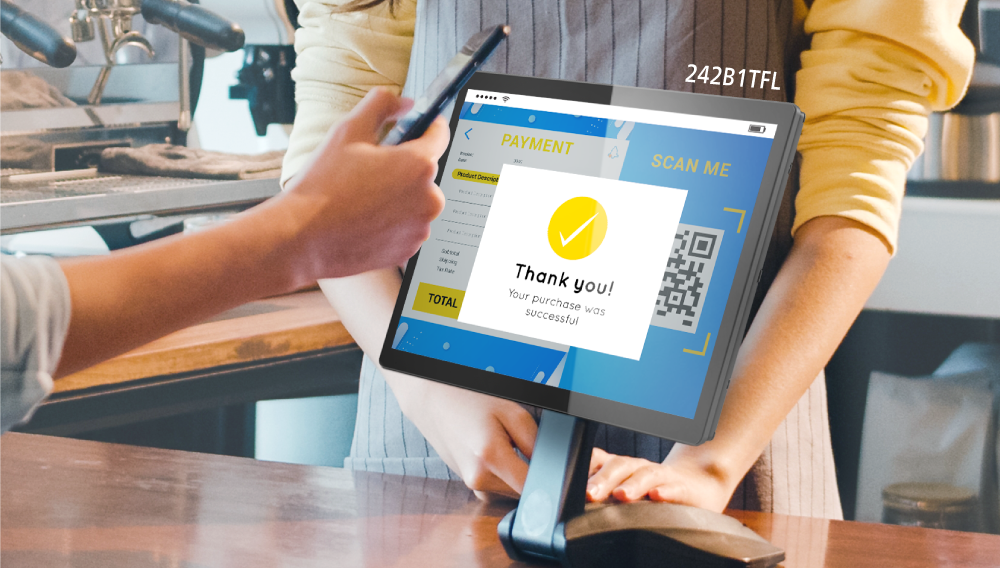 Using open frame technology, the 242B1TFL model can easily be mounted into other structural housing like kiosks.
Using open frame technology, the 242B1TFL model can easily be mounted into other structural housing like kiosks.
Open frame and in-cell technologies
A second important feature of this display series is they can withstand water and dust. No matter how careful the user is, dust is there, and even a tiny drop of water can splash on the screen.
These monitors meet the international standard of the Ingress Protection (IP) rating, which defines the level of sealing effectiveness of electrical enclosures against the intrusion of foreign bodies and moisture.
The monitors are available in tablet sizes (15” and 17”) and full displays (22” and 24”). There are two classifications of touch display based on special features: the first uses open frame technology and the second in-cell touch technology.
 A quick look between an in-cell touch versus open-frame monitors.
A quick look between an in-cell touch versus open-frame monitors.
Only two models (222B1TC and 242B1TC) use the in-cell touch, which combines a digitizer, touch sensitivity, and LCD screen into one layer resulting in a thinner and lighter display.
On the other hand, 152B1TFL, 172B1TFL, 222B1TFL, and 242B1TFL are open frame models. This display design has no enclosure or bezel, making it flexible for integration into other structural housing or equipment, like a kiosk or POS.
Since these models have more applications, including commercial and industrial, their brightness level starts at 350 nits, making it easy to view the display even in very bright conditions. They are also equipped with anti-glare features for image clarity.
With its varied applications, Philips Monitors’ touch screen displays were designed to readily meet your needs for both work and leisure.