![]() 2022/08/17 | MMDInnovationHub
2022/08/17 | MMDInnovationHub
In monitor speak, you hear widescreen, ultrawide, and the latest, super ultrawide. Displays keep expanding. Anything less than 27” appears lacking when you’ve experienced the broader versions.
But there is rhyme and reason for this constant expansion - it requires sitting farther away from the monitor to see the whole expanse of images and reduce the likelihood of eye fatigue. Gamers benefit the most from such displays, but this is not designed for them alone. Graphic designers working on tiny details can magnify each piece, get the exact colors, and produce vibrant and life-like images.
So, other than the obvious - monitor size - what makes for the best widescreen displays?
Aspect ratio
Non-techies might be baffled when they encounter aspect ratio. It is merely the relationship between the width and height of the screen and the form it takes. The old ratio was 4:3, with images more boxy-looking.
 Aspect ratio is not intimidating. It’s a description of the image size that appears on screen and is a factor in the design for widescreen displays.
Aspect ratio is not intimidating. It’s a description of the image size that appears on screen and is a factor in the design for widescreen displays.
Aspect ratio has since evolved, producing wider screens. The popular standard is 16:9, which is more a description of the computer graphic or images than the actual screen size. It gave birth to 'widescreen' displays.
While there are higher aspect ratios emerging, the current standard of 16:9 is versatile. Video images shot with 4:3 or 21:9 are still decently displayed on this monitor.
But going ultrawide (21:9) almost seems like having a miniature theater screen because it has a similar aspect ratio. It offers a panoramic view. Whether working or playing, a wider perspective of images onscreen is definitely advantageous.
An expanded view at an aspect ratio of 21:9 offers a horizontal width advantage that squeezes in everything you want to see in one glance.
Going UltraWide
You can never go wrong with ultrawide monitors because seeing every detail in your work means increased productivity and less stress. Multi-tasking is not an issue with ultrawide monitors. You can be just as productive without resorting to dual screen use because you can replace a multi-monitor setup with a wider rectangular display.
 A monitor with UltraWide 21:9 aspect ratio is easier to work on than a multi-monitor setup.
A monitor with UltraWide 21:9 aspect ratio is easier to work on than a multi-monitor setup.
This has two advantages: colors are uniform and not fluctuating, and editing from a single screen rather than dual, means never having to wonder if the information from one monitor is accurate.
Think of displaying multiple documents, images, and media simultaneously, all of them sharp. And you can view them conveniently without having to switch tabs. Choosing ultrawide will boost productivity at less the cost. And as is usually the case, the higher the aspect ratio, the higher the resolution, so image quality is top-notch.
Flat vs curved screen
Wide screen does not stop at expanded sizes and higher aspect ratios. There is even a choice of curved displays, which is becoming increasingly popular.
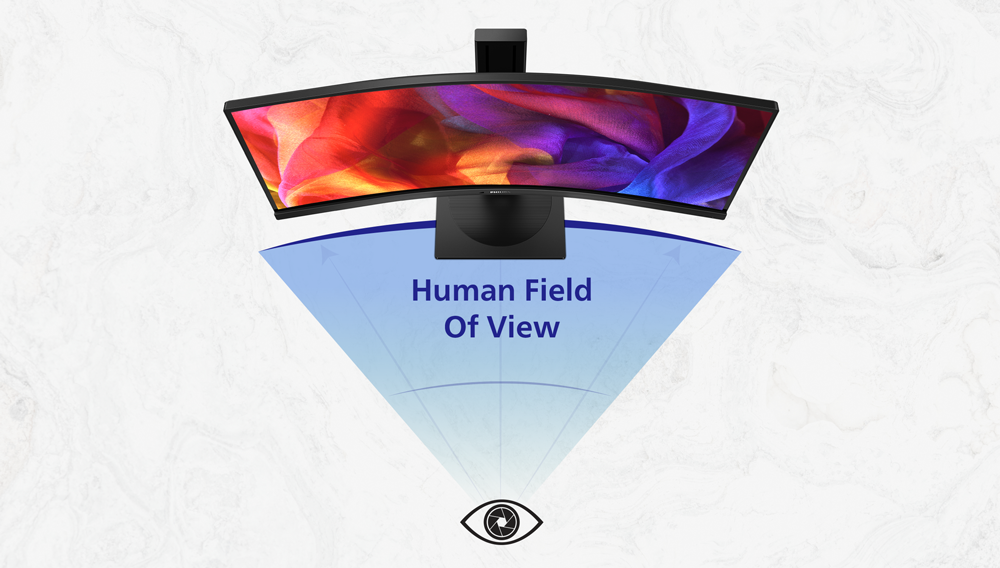 Curved screens minimize image distortion, and with a more expansive field of view, the eyes exert less effort.
Curved screens minimize image distortion, and with a more expansive field of view, the eyes exert less effort.
The critical advantage of curved monitors over flat screens is minimal distortion. With a broader field of view, the eyes exert less effort to absorb images on screen.
Curved displays give a more immersive experience because it tricks the brain into thinking images are larger than they are because of the expansive field of view.
Immersive gaming
Hardcore gamers will definitely appreciate ultrawide displays. It's as close to real as it can get when playing against opponents with sharp visuals, accurate colors, images update quickly, with hardly any lags.
Widescreen monitors expand the field of view, and players become more aware of their surroundings and can react faster. You’ll also notice that display quality or performance is not compromised despite the sharper visuals from the UltraWide screen.
Providing users with the best experience we have several lines offering widescreen and ultrawide screen monitors. B1 and E2 series come in flat and curved displays. These monitors not only offer expansive views, but they were also designed with state-of-the-art features such as high resolution, LowBlue Mode, EasyRead and the SmartErgo base, all for comfort and convenience.