![]() 2022/10/20 | MMDInnovationHub
2022/10/20 | MMDInnovationHub
Vivid colors, crisp images, and a smooth viewing experience help increase productivity and improve efficiency. With a 4K monitor, that's almost a certainty.
Who needs a 4K resolution display? Anyone working in creatives, whether videos or graphics, will appreciate a higher pixel count than the conventional 1080p. A higher resolution screen enables seeing minute details that result in accuracy.
 The higher the pixel count, the more life-like the colors and images are on screen.
The higher the pixel count, the more life-like the colors and images are on screen.
But professionals who spend extended hours in front of a computer display also benefit from this state-of-the-art monitor. And whether for work or leisure, it's always an advantage to see everything - text, photos, videos - bolder and sharper.
Delivering pixel count four times higher than conventional 1080p displays, 4K resolution in computer monitors offers greater improvement in visual quality and performance. It's a new resolution standard that's very much welcome by professionals, creatives, and even for daily use.
When we see better, we work better
Typically, the ideal screen sizes of 4K displays are 24", 27" and 32". Philips has a monitor model (438P1) that's 43", which renders Ultra HD visuals.
 438P1 monitor has a MultiView feature that allows the screen to split into four panels without sacrificing visual quality.
438P1 monitor has a MultiView feature that allows the screen to split into four panels without sacrificing visual quality.
Another feature of this model, with a refresh rate of 60Hz, is its MultiView technology that allows the display to split into four screens, all with the same viewing quality because of the high resolution.
Limited desk space can be a hindrance, so we offer VESA wall-mounting, further adding to efficiency and productivity. It also comes with HDMI, DisplayPort and USB 3.0 hub to ensure better connectivity.
Energy-saving features
One thing to remember about 4K monitors is that the computer or other devices it connects to must support high resolution video output because not all of them do.
Another 4K monitor in our wide range of displays is the 329P1H model. This is a 32" monitor with exceptional color accuracy and better contrast. It comes with a USB-C docking station to connect to multiple devices and to use for charging, without the need for a separate charging cable.
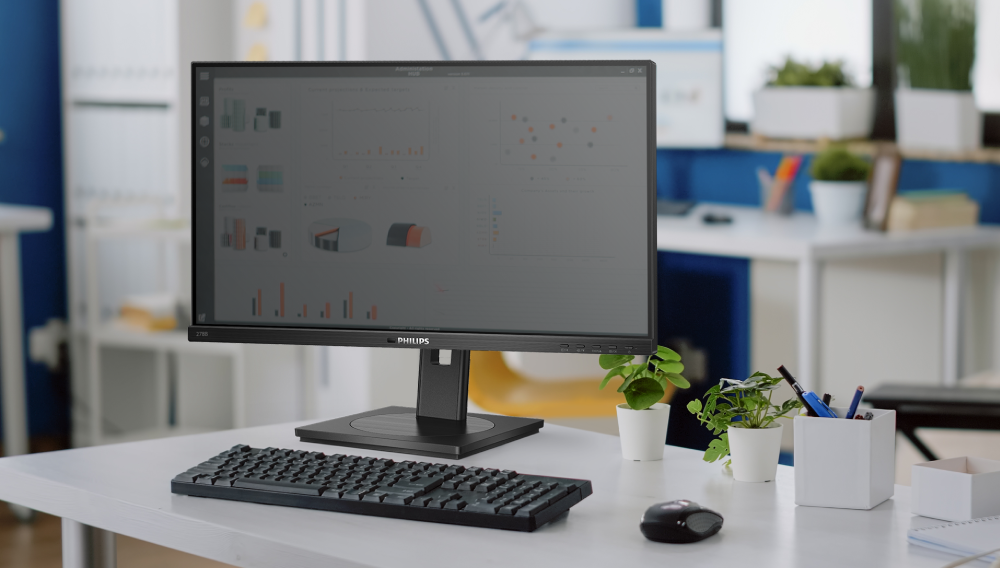 Innovative PowerSensor technology saves up to 65% energy costs.
Innovative PowerSensor technology saves up to 65% energy costs.
A slightly smaller screen but with 4K feature is the 278B1 and 279M1RV models. The former not only has a high display resolution, it also comes with a PowerSensor and LightSensor, both energy-saving features.
Using infrared signals, the PowerSensor scans if a user is present and will automatically reduce brightness level when they step away from the desk. On the other hand, the LightSensor adjusts picture brightness depending on the light conditions in a room to give a perfect picture while using minimal power.
 Primarily designed for Xbox with a 120Hz refresh rate to support the 4K resolution, the Philips 279M1RV is also ideal for PC gamers.
Primarily designed for Xbox with a 120Hz refresh rate to support the 4K resolution, the Philips 279M1RV is also ideal for PC gamers.
The Momentum 279M1RV model, meanwhile, was designed for the Xbox gaming console, with a 120Hz refresh rate for a smooth gaming experience. PC gamers also benefit with a 144Hz refresh rate for performance without the lags and tears.
To connect to a 4K monitor, a USB-C or Thunderbolt port and cable is best. Again, a monitor will need to support HDMI 2.1 or DisplayPort 1.4 to handle the 2160p resolution at 144Hz refresh rate.
Overall, professionals and creatives will produce excellent work with a 4K monitor, to let you rediscover the joy of working.