![]() 2022/11/29 | MMDInnovationHub
2022/11/29 | MMDInnovationHub
Waiting for a large, crucial file to transfer to another device close to the deadline is frustrating. So is watching a video that lags or whose images lack sharpness and clarity. In both cases, it is a function of connectivity.
Ports and cables that connect devices or CPUs to monitors have come a long way. Yes, upgrades are continuous for these peripherals to keep abreast of the latest technological advancements, and every improvement always has efficiency and convenience in mind.
Take the Thunderbolt™ 4, for instance. While compatible with a USB-C port - the current universal standard in terms of connectivity - this cable works even better when hooked to a Thunderbolt™ 4 port.
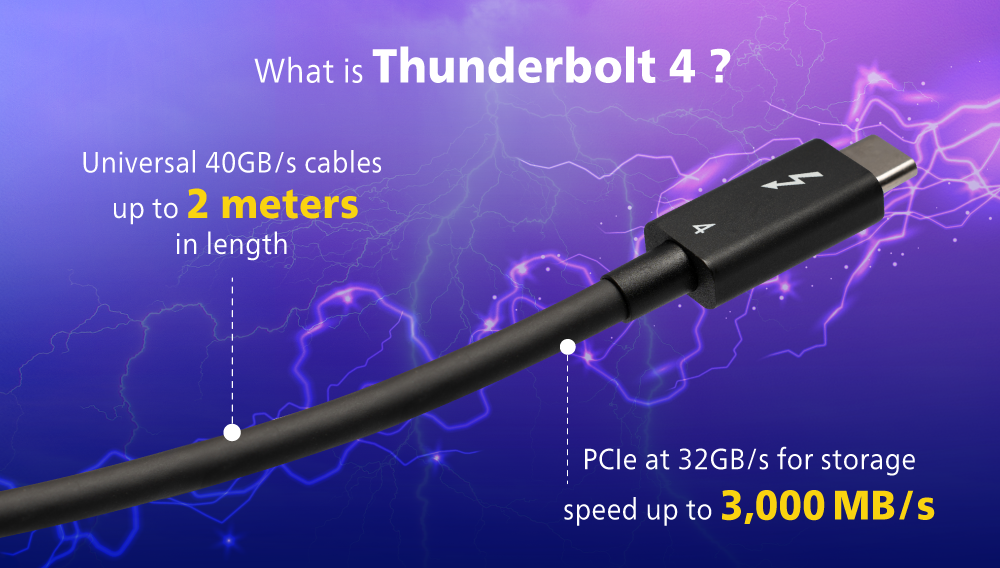 Thunderbolt™ 4 is more than just a cable for connectivity. Data transfer is a mind-boggling 3,000Mbps, and even cable length is not an issue – this is two meters long!
Thunderbolt™ 4 is more than just a cable for connectivity. Data transfer is a mind-boggling 3,000Mbps, and even cable length is not an issue – this is two meters long!
While many think USB-C and Thunderbolt™ 4 are the same, it is not entirely true. As advanced as USB-C 3.2 and 4 are, Thunderbolt™ 4 is far superior.
Reliable connectivity and maximum performance. That's what Thunderbolt™ 4 offers. It enables high-speed data transfers, provides high-definition video output, and lets you charge compatible devices, all with a single port and cable. The cable length is nothing to scoff at either - it is two meters long.
With data transfer speed alone, Thunderbolt™ 4 breaks the record at 3,000 Mb/s, double that of USB-C 4, while bandwidth is 40 Gbps, which is bidirectional. Simply, data can be moved to and from external storage at very high speeds.
Reliable connectivity equals maximum performance
The unrivaled simplicity of Thunderbolt™ 4 in Philips Monitors offers a better user experience when one universal port is enabled to connect to multiple protocols. Providing an end-to-end solution, connect your favorite accessories for reliable connectivity and maximum performance.
Among Philips Monitors, the models equipped with a Thunderbolt™ 4 docking station are the 27B1U7903 and the 40B1U6903CH, the former a 27" display, the latter 40".
The 27B1U7903 is a Professional Monitor designed with a 4K UHD resolution screen for extremely detailed visuals, especially for videos and graphics.
Check out the features of the 27B1U7903 model and see how Thunderbolt™ 4 boosts its performance:
Since it comes with a Thunderbolt™ 4 port, multiple connections of other devices is enabled, including daisy-chaining or allowing multiple device connection like a PC and notebook simultaneously. MultiView is another feature of this professional monitor, splitting the screen to display two windows without compromising on visual quality.
The screen uses IPS technology that provides vivid colors and ultrawide viewing angle at 178/178 degree, so looking at the screen from almost any angle is not a problem.
Thunderbolt™ 4 in a 5K monitor
Meanwhile, the 40B1U6903CH is making a splash as a super deluxe monitor with its 5K resolution and at a 2500R curvature. Only a handful has this specification, and a 40" screen means more workable pixel density. With a Thunderbolt™ 4 port, expect optimized performance from this monitor.
 This super deluxe monitor features a 5K resolution screen and a 2500R curvature for less tedious viewing.
This super deluxe monitor features a 5K resolution screen and a 2500R curvature for less tedious viewing.
This model is also one of the few designed with a Thunderbolt™ 4 port that provides power delivery of 90 watts for input and 15 watts of power supply for output.
It also comes with a USB-C port with the ability to deliver 45 watts of power, and a USB hub for USB 3.2. Other features are a high-resolution webcam and a noise-canceling microphone, ready for either work or leisure.
With the fast and convenient Thunderbolt™ 4, working long hours is a breeze.