![]() 2022/08/17 | MMDInnovationHub
2022/08/17 | MMDInnovationHub
Buying a monitor nowadays is not just having the funds and choosing a brand. With so many features incorporated in the design of this equipment, you have to consider what you need a monitor for.
Size and image quality are usually factors. But these days, there are various specifications for monitors that are a bit confusing.
What is aspect ratio, and is it an essential feature of a monitor for digital artists? Does panel type matter? What is refresh rate?
For people who are not so tech-savvy, these terms can be overwhelming. But it does pay to have basic knowledge about them and how they can help you become more productive and find the best within your budget.
Beyond working hard, one must work smarter. A productivity monitor that meets all your requirements means work will be less stressful and more enjoyable.
 Shopping for a monitor can be a confusing task with the many features that they come with.
Shopping for a monitor can be a confusing task with the many features that they come with.
Shopping checklist
The most basic specification to decide on is the display size. If work entails a lot of graphics with minute details, the bigger the screen, the better.
Do you work with text and figures? While a 24” display seems big enough, when details matter or figures are voluminous, going 27” or even 32” is ideal, with the latter reducing eye strain even with prolonged use.
Another feature that impacts performance and budget is the panel type used for the monitor. Earlier models used TN (Twisted Nematic), the oldest version of panels, which is excellent for gamers.
But recent displays use either VA (Vertical Alignment) or IPS (In-Plane Switching) panels, with the former providing excellent contrast and vibrant colors at a reasonable price. Meanwhile, IPS panels offer the best color and viewing angles plus higher display quality.
With more budget leeway, going OLED (Organic Light-Emitting Diode) will definitely boost productivity. This panel type may cost more, but it uses less energy, is thinner and lighter, and has a faster response time. Viewing angle is not a problem, in addition to providing high quality brightness and contrast.
 Budget permitting, choosing a monitor with OLED panel means enjoying the many benefits of the panel, including energy efficiency.
Budget permitting, choosing a monitor with OLED panel means enjoying the many benefits of the panel, including energy efficiency.
Colors and resolution
Relative to panel type is color gamut. People working with photos, videos, and creating artwork will find this feature extremely useful. It is a specific range of colors produced by the monitor, and the broader the color gamut, the more accurate and vibrant the colors within a spectrum.
Aspect ratio is another feature which is the proportion of the width and height of the monitor. What is referred to as wide screen has an aspect ratio of 16:9, which is the standard. There is a higher aspect ratio of 21:9 or the ultrawide screen and 32:9 for super ultrawide screen.
Whether a gamer, digital artist, or one who uses computers for work and entertainment, the more life-like the images appear onscreen, the better, which makes resolution vital. A full HD (high definition) resolution of 1920 x 1080 means crisper images and colors true-to-life. There is an even higher resolution monitor (3840 x 2160) for ultra-high definition (UHD) display.
Alongside monitor resolution is the refresh rate. It is the frequency an image is updated onscreen per second, expressed in Hertz.
The standard is 60Hz, while newer models have upgraded refresh rate specifications (120Hz, 144Hz), which is especially advantageous to gamers.
More features, higher productivity
Ports are for connectivity. There are several types with differing functions. Previously, there were VGA, HDMI, DisplayPort, and the early versions of USB, with connectors changing as these evolved with every new device design. But the latest monitor models are equipped with the USB-C type, which enables charging compatible devices while transferring data at super-fast speeds, either directly or using an adapter.
Displays by Philips Monitors cater to every user, with features and specifications designed to provide ease of use, boost productivity, and make entertainment more enjoyable.
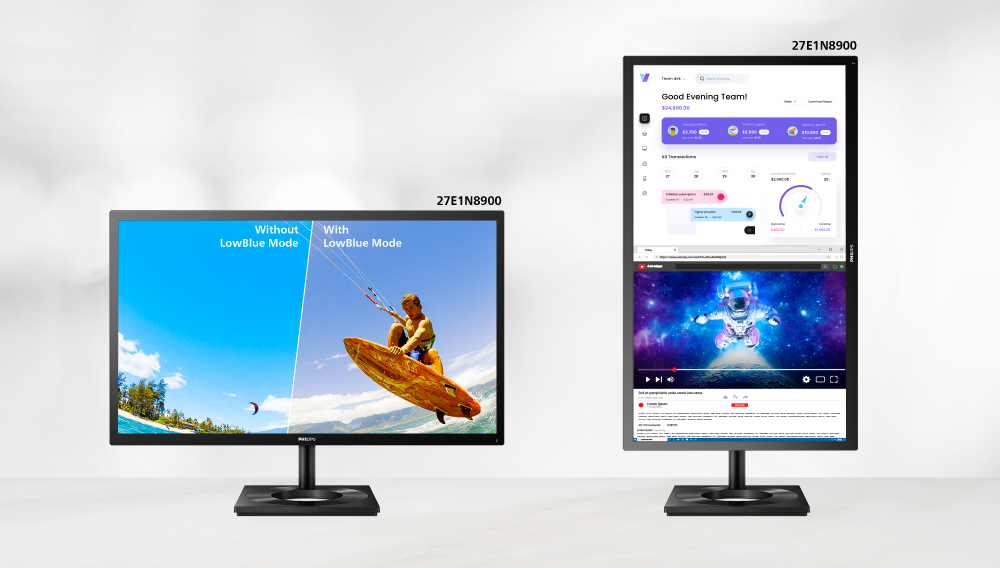 The Philips 27E1N8900 model not only comes with a suite of productivity features, but it also comes with a people-friendly ergonomic SmartErgoBase that can pivot + 90 degree.
The Philips 27E1N8900 model not only comes with a suite of productivity features, but it also comes with a people-friendly ergonomic SmartErgoBase that can pivot + 90 degree.
The MNT E8000 display series features two models: 27E1N8900 (for 27” screens) and 32E2N8900 (31.5”), which represent our line of advanced productivity monitors.
Both come with OLED panels with a 99% DCI-P3 and 99% AdobeRGB wide color gamut, very suitable for professional photo and video editing and animation.
Colors and images are precise thanks to a 4K UHD (3840 x 2160) resolution and a refresh rate of 60Hz. The aspect ratio is the popular 16:9, and for connectivity, there is a USB-C port for one cable connection and less clutter.
For optimal viewing level, the displays feature the SmartErgo Base with a height-adjustable stand that allows the monitor to swivel, tilt and rotate to various angles for less neck and back strain.
It even comes with LowBlue Mode for protection against eye fatigue due to prolonged use and a KVM switch for controlling two PCs with a single monitor-mouse-keyboard setup.
To be productive, one first needs to be smart. Choosing the right tools and equipment to enhance output will mean less technical obstacles along the way.